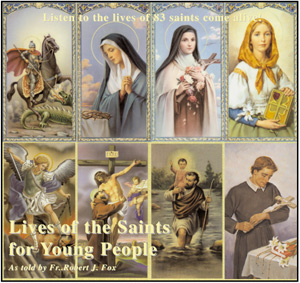|
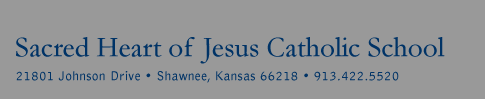 |
|
|||||
|
|||||||
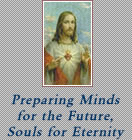 |
|
|
© 2006 Sacred Heart School. All rights reserved. Archdiocese of Kansas City in Kansas |
|
Saint Project "Student Pick" List
Student Pick options:
Choose just ONE of these options. Use your choice to present all of the required research information.
1. Saint Quiz:
- Create a 16-question quiz about your saint.
- 10 of the questions should be multiple choice
- 5 of the questions should be matching or fill-in-the-blank
- 1 question should be an essay
- include at least one black-and-white graphic element (timeline, map, diagram…)
- Provide an answer key for the quiz with the correct answers.
- Include a title for your quiz.
- Include a line that tells who made the quiz (may be at top or bottom of page)
- Date: May 201_
- Use correct conventions (spelling, capitalization, punctuation, grammar).
- Type or print your final copy very neatly.
- Use logical formatting so that it looks like a regular test.
- Be sure to include all of the items that are part of the required research!
- You may also include extra information if you'd like.
2. Saint Poster:
- Create a poster to inform others about your saint.
- Include a title for your poster.
- Include a line that tells who made the poster (should be at the bottom of poster)
- Date: May 201_
- Use correct conventions (spelling, capitalization, punctuation, grammar).
- Organize your poster so the viewer can easily understand the information.
- Include at least two pictures or graphic elements (more are recommended).
- Place the elements onto your poster in a way that is attractive to the viewer.
- Tip: Group information with pictures that support it.
- Tip: Make section headings larger than supporting detail information.
- Tip: Don't over-crowd your poster, nor leave too many large "blank" spaces.
- Tip: Have one graphic element that is larger than the others, and more central to the poster.
- Type or print all words very neatly.
- Make all of your text readable from a distance of at least 5 feet.
- Be sure to include all of the items that are part of the required research!
- You may also include extra information if you'd like.
3. Saint Play:
- Write a script for a play about your saint.
- Create a cover page that includes:
- Title of your play
- Your first & last name
- May 201_
- Picture or graphic element
- Create a cast list that tells the names of each character, including the narrator, and a brief description of who the character is or what they do.
- Create a props list that includes any special items or scenery that will be needed to produce the play.
- Write the play script using standard formatting
- For each section of the play, call it Act #
- At the beginning, and each time the setting changes, write a paragraph describing the scene's setting [time and place, including any special props, such as a boat or tent] Scene descriptions are often shown in italics if you are typing.
- Write the speaker's name to the side of their lines, often in all-capital letters or bold face type
- Include a narrator as needed to explain to the audience anything not shown by the actors
- Give the exact words each actor should say (You do NOT need to use quotation marks.) and place short descriptions of their actions in parentheses or italics if they are supposed to do something specific as they speak.
Example: JOHN'S MOTHER: John, I am so glad you have come to visit! (hugs John)
- Use correct conventions (spelling, capitalization, punctuation, grammar).
- Type or print your final copy very neatly.
- Be sure to include all of the items that are part of the required research!
- You may also include extra information if you'd like.
4. Saint Scroll-Movie:
- Using a box, 2 dowels, and a long roll of paper, create a "scroll movie".
- Cut a "window" in the largest flat side of your box. This will be where the audience views your movie.
- Cut holes in the sides of your box to allow the two dowels to stick out for the audience person to roll the scroll and view your movie.
- Using a long piece of paper, create a row of "frames" the same size as the opening of your box. Each frame will be a scene of your movie. (remember to leave extra paper at the beginning and end of the roll to attach to your dowels!)
- Begin with an opening frame with the title of your movie. Also have a line that tells who wrote and produced the movie. Include the date: May 201_
- Add at least 7 full-color movie frames that present your researched information in movie-format. (Show people in action, a background, etc.)
- You may choose to include printed subtitles at the bottom of each frame of your movie, or you may make an audio-tape or CD of yourself (and others if you want multiple actors) saying the words that go along with each frame. If you choose the audio-option, please have a special sound to signal that the frame needs to be advanced, and pause to allow the viewer to move the scroll forward one frame.
- Use correct conventions (spelling, capitalization, punctuation, grammar).
- Type or print your final copy very neatly.
- Be sure to include all of the items that are part of the required research!
- You may also include extra information if you'd like.
5. Saint Power Point presentation:
- Using Power Point software, create a presentation about your saint.
- Begin with an opening slide with the title of your presentation. Also have a line that tells who wrote and produced it. Include the date: May 201_
- Add at least 7 full-color slides that present your researched information, with text and graphics.
- Include a final slide that lists the sources of your information and graphics.
- Add a color or shading to your background, or apply a theme to your slide show. All backgrounds should be the SAME for each slide.
- Choose an appropriate color, font, and size for the text of your presentation. Choose a text font that shows both uppercase and lowercase letters.
- Use ONE kind of "slide transitions" to move from each slide to the next.
- Use ONE kind of "text animation" to bring up the title of each slide.
- Do not do "text animation" on the information text of each slide.
- Use correct conventions (spelling, capitalization, punctuation, grammar).
- Be sure to include all of the items that are part of the required research!
- You may also include extra information if you'd like.
6. Saint Brochure:
- Fold a piece of paper into thirds, like a tri-fold brochure.
- Create a cover page that includes:
- Title of your brochure
- Your first & last name
- May 201_
- Full-color picture or graphic element
- Organize your information onto the 3 center sections, and inside flap.
- Place a title at the top of each of the four sections of your brochure.
- Include a total of at least 2 full-color graphic elements in the four informative sections of your brochure.
- On the back of your brochure, place the prayer to your saint
- Create a cover page that includes:
- Type or print all words very neatly.
- Use correct conventions (spelling, capitalization, punctuation, grammar).
- Be sure to include all of the items that are part of the required research!
- You may also include extra information if you'd like.
7. Saint Timeline:
- Create a timeline with at least 7 events in the order that they occurred to inform others about your saint.
- Include a title for your timeline.
- Include a line that tells who made the timeline (should be at the bottom)
- Date: May 201_
- Timeline has the date for each event.
- Timeline has a detailed illustration for each event (color or black-and-white).
- Timeline has a one-sentence (or more) explanation of each event.
- Type or print all words very neatly.
- Use correct conventions (spelling, capitalization, punctuation, grammar).
- Be sure to include all of the items that are part of the required research!
- You may also include extra information if you'd like.
8. Saint Letter:
- Write a friendly letter to a religious brother, religious sister, seminarian, priest, or bishop to tell them what you have learned about your saint.
- Use correct, complete friendly letter format.
- You may use your real home address, or the school’s address:
- Sacred Heart School
- 21801 Johnson Drive
- Shawnee, KS 66218
- Decorate the margins of your letter with symbols and pictures related to your saint, so that the paper looks like letter stationery.
- Include at least 3 separate paragraphs.
- Type or print all words very neatly, but hand-sign your name.
- Use correct conventions (spelling, capitalization, punctuation, grammar).
- Be sure to include all of the items that are part of the required research!
- You may also include extra information if you'd like.
9. Saint Newspaper page:
- Create a newspaper page that features your saint. (Use the template on the “Shared” drive in the “Student, 5th grade” folders.)
- Include a title for your newspaper.
- Give the publication date: May 201_
- Have a creative headline.
- Include a “by line” that tells who wrote the news article
(should be just below the headline and before the actual article). - Write a news article about your saint.
- Include at least one picture of your saint with a one-sentence caption below the picture.
- Be sure that your story completely fills the space. If it does not, resize the picture or add onto your story so that it will fill the space.
- Use “justified” alignment so that both the right and left sides of the columns of words are evenly lined up.
- Type or print all words very neatly.
- Use correct conventions (spelling, capitalization, punctuation, grammar).
- Be sure to include all of the items that are part of the required research!
- You may also include extra information if you'd like.